This is our next tutorial. We will learned a new techqnique here..
1) We need to duplicate the channel, save as a new documents , apply blur and use a displacement map..here we go this is original image..
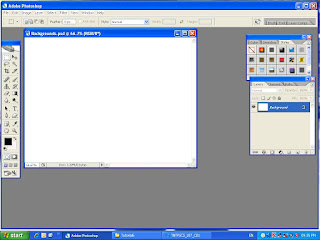
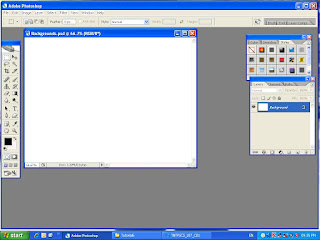
2) We need to create a marble effect using Clouds and different Clouds.
6) Use the filter effect- Fiber and Lighting effect to make the image look interesting..
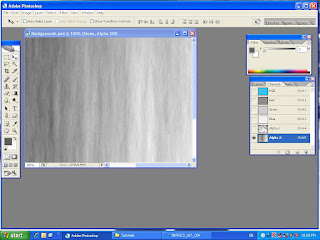
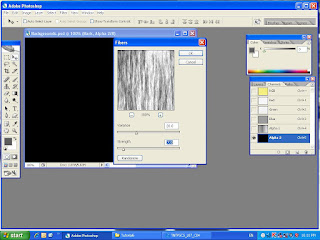
2) Reduce the opacity
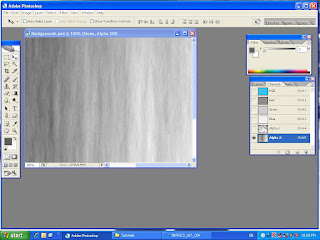
7) Adjust the angle and surface properties
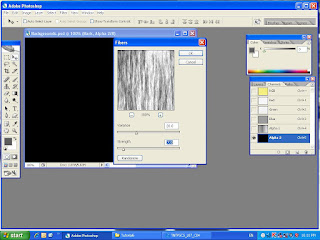
8) I will ty to create the wallpaper.Here I will choose marquee tools then select the color by using Ctrl+ alt+backsape..i duplicate the selected area to put the behind each others..











.jpg)

0 comments:
Post a Comment